Simple tricks to free up storage on your smartphone!
- Shubhang Kulkarni
- Feb 1, 2021
- 2 min read
With apps consuming tons of storage on smartphones, and many smartphone brands not increasing the base storage of smartphones at budget, storage management isn’t quite as easy. There surely are cloud storage services, about which too, I’ve written in the past, but you can’t load apps on the cloud right, which is why this post exists. Read ahead to know few tricks on storage management.
Image Courtesy: Business Insider
Browsers:
Browsers are one of the most underrated apps that are built-in all smartphones. A common man, uses the browser, just to open ‘forwarded links’ or Google Search something. But there’s a lot more a browser can do. *Chrome can play the dinosaur game when offline!* Jokes apart, Social Media apps, especially Facebook and Instagram eat up a lot of storage.
Browser’s the best alternative for that. You can use Instagram, Facebook, Twitter or any other social media platform for that matter on your browser, without worrying about Storage. This might seem simple, but it’s very effective if you’ve got to save storage.
To free up more of your storage, you can also uninstall Chrome, which is built-in some of the smartphones, and just use the first-party browser. But, I’m afraid, Apple’s Safari has been the only one that’s quite equivalent to Chrome. Also, most Android first-party browsers (Not of Pixel, of course) are considered ‘bloat-ware’
To take it a step further, if you don’t mind logging in once a day (By logging in, I mean entering the credentials), you can clear your browsers history, clearing cache and cookies, by checking all boxes ✅, at the end of each day.
Recently Deleted:
Image Courtesy: iDownloadBlog
Gallery, files or any other app for that matter, which stores files, will not delete a file permanently on the first go. It’ll have all those files stored in a ‘Recently deleted’ section. Clearing that too helps a lot a freeing up storage.
There one more trick if you’re an iPhone user. You can offload apps that you don’t use quite often and neither want to uninstall. That’d significantly help, with no storage expansion on iPhones.
These were some simple tricks that I, personally use and thought, sharing it would help you as well.
Hope you found them useful, and if you did, appreciations are welcomed (in the comments ;)) and if not, criticism too isn’t ignored.
Also, if you’ve got more ideas on freeing up storage, let me know. That’d not only help me, but other readers as well 🙂
Thanks for reading till the end!

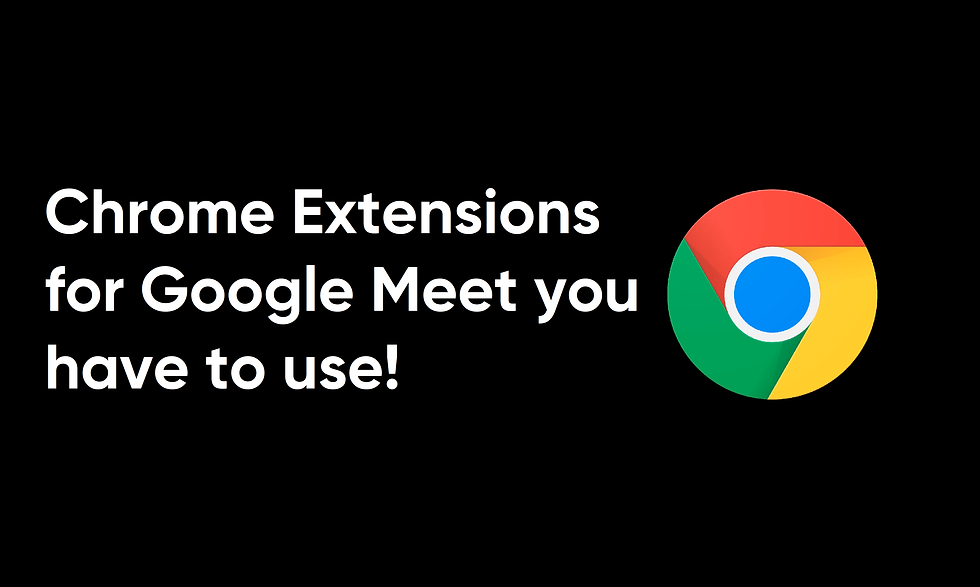

Comments