Chrome Extensions for Google Meet you have to use!
- Shubhang Kulkarni
- Jun 16, 2021
- 2 min read
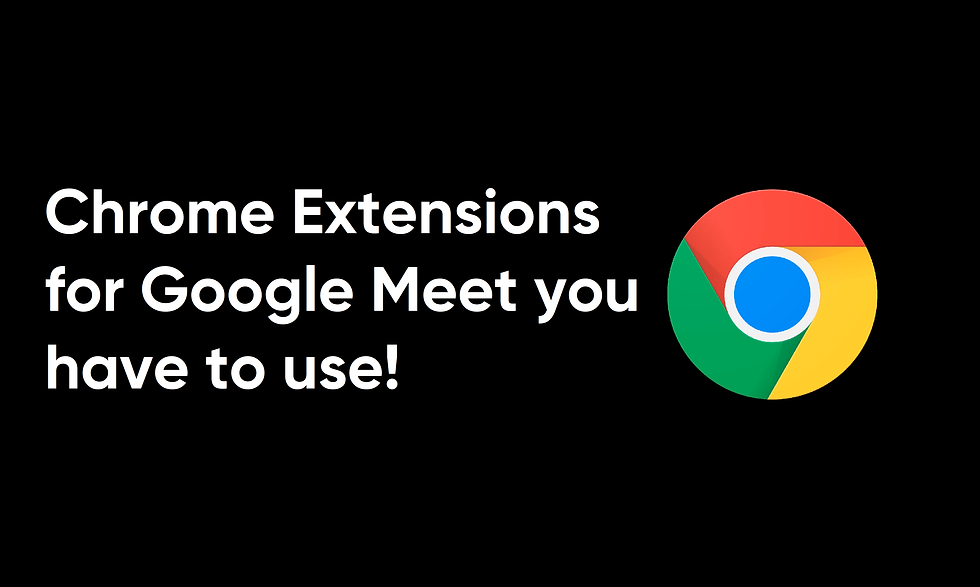
Ever since the demand for video-conferencing platforms' gotten higher, Google Meet's always stayed in the game, competing with the likes of Zoom and Microsoft Teams. Though, in terms of features, Google Meet is a little behind its competition, the fact that it's free-to-use, with even limited-features of course, has always helped it stay in the game. But it doesn't end there, as Google Meet's browser-based, there are plenty of Chrome extensions available to better the experience, even on the free-version. As mentioned earlier, there are plenty, but here're some which I personally use and find pretty helpful:
Irrespective of what version of GMeet you use, this Chrome Extension is surely a must-have. As the name suggests, it's got a ton of features, that can potentially better your experience by such a margin. Here're the features the free version's (yes, the extension too has got a Pro version) got to offer:
Push to talk - You wouldn't have to hunt for the un-mute button nor use a keyboard-shortcut (Ctrl + D). Hold Space to talk.
Quick Leave - Though un-mute had a keyboard-shortcut, there's no shortcut to leave the call, on GMeet. Once Quick Leave's enabled, you can leave with Shift + L
Set background colour - Pretty self explanatory
Auto-join - No more waiting in the 'Joining Screen'. If you've got the permission, when Auto-Join's enabled, you can directly get into the Meet.
Auto-Mute & Auto-Video Off - If you're joining directly, you'd probably want your mic to be muted and video turned off. This helps you do so.
Quick-Start - Start a new Meet in a new tab, with just a click, irrespective of what page you're on.
Participant Video Style - Choose not to view participant names or always view them.
If you're someone who wishes to keep track of the Join and Exit activities of participants, you'd probably wanna check this Extension out! As the name suggests, it keeps track of everyone who's entered the Meet. It records their time of entry and their Time-in-Call. You'd be able to view the data as soon as you end/leave the Meet, on a new tab. You'd also be able to export the same as a CSV file, which can then be viewed on a spreadsheet
During official Meets, you sure wouldn't want to disappoint your colleagues, by continuing beyond the allotted time-interval. To help you not do that, is why this Chrome Extension exists. When turned on, the clock starts ticking, on the LHS top-corner of your screen. By default, the time limit's set to 40 minutes, which of course can be changed as needed.
So, these were some of the Chrome Extensions for Google Meet, that I find really helpful. If you know more of such, feel free to let me know in the comments! Thanks for reading till the end. Here's a 🍩






Comments