KeePass! : Your one stop destination for Passwords!
- Shubhang Kulkarni
- Jan 25, 2021
- 2 min read
With so many platforms becoming Login-to-use, it’s been quite a task to remember passwords for all of them. So, what’s the solution? Some of you might say, ‘using the same password for all of it’, which isn’t quite safe. Here’s something that could help you a lot in saving passwords:
Image Courtesy: Select
You might usually get a prompt from whatever browser you’re using, whenever you enter your credentials on a website, asking you to save the password. And if you do that, every other time you get into the credentials entering page, it’ll automatically fill it, with a single click. All of your passwords, then, will be stored on your Google Account, which is fine if you trust Google. But if not, you’re at the right place. :).
KeePass Password Safe:
Image Courtesy: Wikipedia
KeePass is a free, open-source password manager for Windows. This, being open-source, is surely trust worthy. Adding on to that is the encryption standards on this, before knowing which, here’s what it basically does:
KeePass, once installed, creates a highly encrypted database, wherein all your passwords can be stored. The database, on the whole is protected by a Master Password, that you’d have to enter every time you want to access it.
It also has got an ‘import’ feature that allows you to import data from a different password manager or browser. Though, this works just fine, plugins make it seamless.
Not just passwords, one entry on KeePass can have both the Login Credentials, the username and password.
Not just storing all of these, it also suggests you on how strong/weak your password is.
KeePass also has Auto-fill, which is totally customisable, as all websites don’t have the same layout (order of entering your login credentials). Depending upon what you’ve got to enter first, you can have your auto-fill setting customised.
It’s also got a Password generator, which upon defining certain characteristics (length, use of upper case,lower case, numbers and symbols), generates a strong, unique password.
KeePass supports AES (which according to experts, would take billions of years to break using the current computing technology and it’d be foolish if hacker tried to do the same.) and Twofish encryption standards, which are considered ‘VERY SECURE’. The master key components are hashed using SHA-256, which creates a unique hash value for all your credentials.
Me, personally being a KeePass user, am very much satisfied by what it’s got to offer and I strongly recommend it to everyone in need of a password manager. With all this said, it boils down to your trust and belief on password managers.
You can download KeePass for Windows here.
That was it for the blog.
Hope you liked it.
Thanks for reading till the end. Also, let me know in the comments, your thoughts on password managers and your willingness to use KeePass.

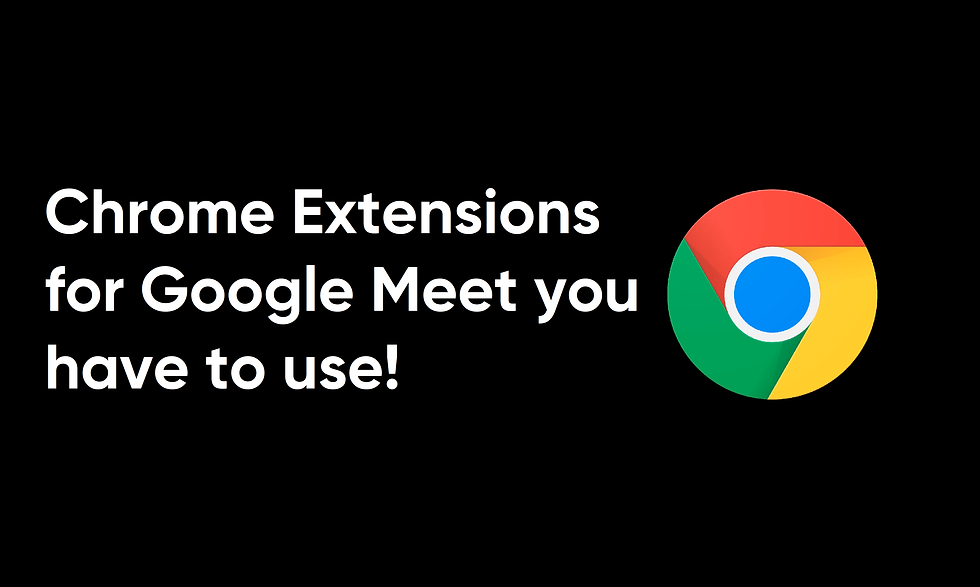

Comments