2020 8th Gen iPads: Can it replace your current PC?
- Shubhang Kulkarni
- Nov 21, 2020
- 4 min read
In the Second Apple event this year, the new generation iPads were launched featuring massive upgrades, which wasn\’t quite expected. The iPad 10.2 8th Gen and the iPad Air were launched in that event, both of which have featured in my previous blog (Check it out here if you haven\’t yet). Which one\’s the best value among them (including the Pro) and can it replace your laptop / consider it for your new laptop? Know it here:
Here\’s a bit about the iPad 10.2 Inch 8th Gen:
Image Courtesy: Apple
Powered by the A12 Bionic, which featured in the iPhone XS, XS Max and iPhone XR, was considered a very efficient and extremely powerful and capable chipset. Here too, the iPad 10.2 Inch 8th Gen delivers and it flies over our expectation. The A12 Bionic, along with the verywell optimised iPadOS, outperforms most budget laptops. I\’m saying this because, most budget PCs struggle to get past Video Editing. It\’s \”Cake Walk\” for the iPad. .
Display: This one here, is a 2160×1620 resolution 10.2\” display, with a peak brightness of 500 nits. A good one for media consumption!
Talking about cameras, tablets are surely not something that you\’d think of, to capture pictures. Even then, This iPad has an 8-Megapixel Rear and a 1.8-Megapixel 720P \”FaceTime Camera\” (Apple term for Front Camera), making it quite a good one for video-conferences, especially, given the present situation. Even here, 720P FaceTime Camera is far more better than ones on budget laptops.
The battery comparison is a no-brainer. Clear victory for the iPad. The 8th Gen iPad can last upto 10 hours on not-very-intensive tasks and may last for little more than 8 hours while used for graphically intensive tasks.
Next up, the accessories. The 8th Gen iPad has support for Apple Pencil (1st Generation) and the Smart Keyboard as well. Both of these, paired with the AMAZING iPadOS, make it a productivity house. If you aren\’t comfortable buying Apple\’s Magic Keyboard or the Apple Pencil, you can also opt for other 3rd Party Keyboard, like the one by Logitech, which costs way lesser and other Stili (tons available in the market). But the problem with these 3rd Party keyboards is that, you don\’t get that seamless connectivity and also battery life is affected as it is connected through Bluetooth.
Image Courtesy: The Verge
The question. Should this replace your laptop? If performance and productivity within a budget is your thing, it\’s surely a yes, then surely YES!
Now, let\’s see what the iPad Air comes packed with: This iPad\’s undergone the biggest upgrade!
Image Courtesy: Apple
The iPad Air comes with latest mobile chipset by Apple, the A14 Bionic, which featured in all-new iPhone 12 lineup. This one, being based on a 5NM process, is very efficient when it comes to battery life and as expected, is very powerful and capable as well. This one though, eases through 4K video editing very well, which most mid-range laptops struggle.
Display: Here is a 10.9\” 2360×1640 resolution display, with bezels thinner than 10.2\” iPad. But, with same refresh rate, 60Hz.
Cameras: The iPad Air too comes with a single-camera setup. A 12-Megapixel one on the rear, which can record 4K video at 60FPS. All thanks to the A14 Bionic 🙂 It has a 7-Megapixel FaceTime HD Camera, which can record/capture at 1080P 60FPS, which makes it a really good one for video-conferences.
The battery life on this one too, is really good, easily lasting 1.5 days on moderate usage.
Accessories: It has support for both Smart Keyboard Folio as well as the Magic Keyboard. And of course, the second-generation Apple Pencil.
All of these, combined with iPadOS 14, will provide you an amazing experience in any field, be it Gaming, Productivity, Video/Photo editing.
Image Courtesy: The Verge
What does the top end iPad Pro offer? Here\’s it:
Image Courtesy: Apple
The iPad Pro is powered by the improved A12 Bionic, the A12Z. It too, just like the other 2 iPads, eases through most of the graphically intensive tasks.
The display here is a really big upgrade over the other two. The top-end has a massive 12.9\” 120Hz display, making it best in the business. If you\’re into gaming, or a fan of huge displays and portability, this is surely a no brainer over other PCs.
The Cameras too are better than others. A dual camera setup: 12-Megapixel Primary and 10-Megapixel Ultrawide, making it the only iPad with an ultrawide sensor. This isn\’t it, the iPad Pro is the first device ever to come equipped with LiDar Scanner, which makes Portrait shots and AR way better than the others.
The 12.9\” iPad Pro has a larger battery. Due to the larger screen size, both 11\” and 12.9\” iPads with a 120Hz refresh rate, last upto 10 hours, which is really good!
The Accessories: Magic Keyboard ; Second-generation Apple Pencil.
This was it!
You can surely use an iPad as a replacement for your existing PC, provided you don\’t use any apps/software that aren\’t developed for iPadOS. Which one?
If large display on a tablet is not your requirement, and your budget is in and around 40K, the iPad 10.2\” would be a great deal. The iPad itself costing 29,990 INR, and the accessories making up 10-12K (I\’ve considered the Apple Pencil and Logitech\’s Bluetooth Multi-Device Keyboard), sum up to around 40K
But, if you want a larger screen and you\’re into high-level video/photo editing, wanting all of this to be portable, the iPad Air would do it. The iPad Air costing 54,900 and adding the accessories, it would sum up to 65-70K (The Second-generation Apple Pencil and the same Logitech\’s Bluetooth Multi-Device Keyboard). Note: I\’ve considered the Logitech Keyboard here, without the trackpad. And if you want to experience the iPad to its fullest, I would rather recommend the Magic Keyboard.
If money isn\’t a concern, go for the iPad Pro. (THE ULTIMATE MACHINE) Second-Generation Apple Pencil for the iPad Pro: (Click here) and Magic Keyboard: (Click here)

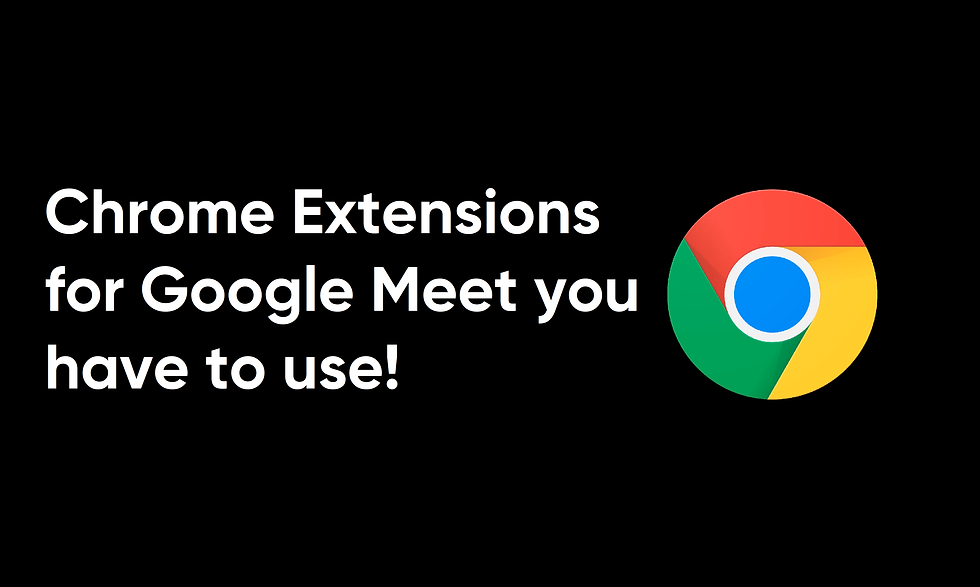

Comments